# Deploying HPE Ezmeral Container Platform using Ansible playbook
# Overview
Usage of Ansible playbooks to deploy the HPE Ezmeral Container Platform is automated and eliminates manual intervention. Ansible playbooks provides the following functionalities for the installation user to deploy HPE Ezmeral Container Platform.
Install the controller node
Add gateway nodes, delete gateway nodes or enable gateway HA
Add and delete EPIC worker nodes
Enable or disable controller high availability
Add or remove hosts on the Kubernetes
Create or delete Kubernetes cluster
Create or delete tenants
Figure 11 shows the high level flow of the automated deployment.
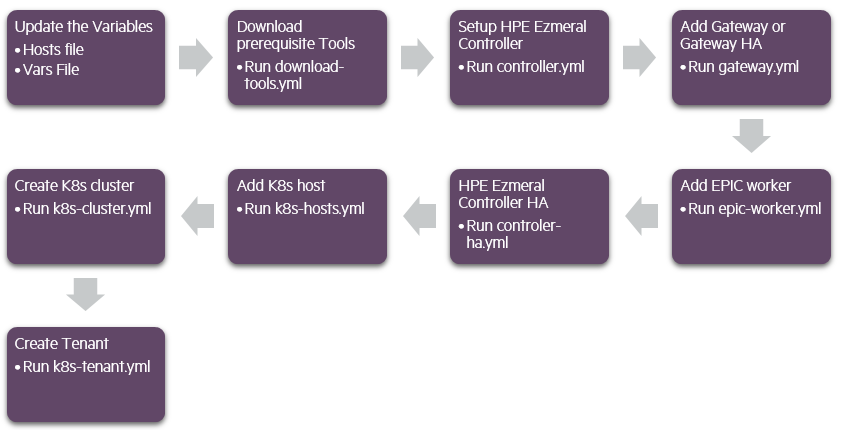
Figure 11. Workflow diagram for automated HPE Ezmeral Container Platform deployment
Prerequisites
Linux machine with Ansible 2.9.x and python 3.x as mentioned in Installer machine section of deployment guide
Minimum five (5) nodes with SLES 15 SP1 (nodes can be VMs or bare metal).
Obtain the URL of the HPE Ezmeral Container Platform bundle (using S3 bucket) and download the bin file on installer and provide the executable permissions.
# Input files
Update the values in vars.yml and hosts inventory file according to your environment.
Use following command to edit vars.yml file
> ansible-vault edit group_vars/all/vars.yml
# Sample input files
Sample hosts inventory file looks like:
[local] localhost ansible_connection=local ansible_python_interpreter=/opt/hpe/solutions/hpecp/hpcp_venv/bin/python [allnodes] controller-node ansible_host=20.x.x.x worker-node-1 ansible_host=20.x.x.x worker-node-2 ansible_host=20.x.x.x worker-node-3 ansible_host=20.x.x.x gateway-node-1 ansible_host=20.x.x.x gateway-node-2 ansible_host=20.x.x.x epic-worker-1 ansible_host=20.x.x.x epic-worker-2 ansible_host=20.x.x.x [controller] controller-node ansible_host=20.x.x.x [k8sclusternodes] worker-node-1 ansible_host=20.x.x.x worker-node-2 ansible_host=20.x.x.x worker-node-3 ansible_host=20.x.x.x [gateway] gateway-node-1 ansible_host=20.x.x.x gateway-node-2 ansible_host=20.x.x.x [epicworkers] epic-worker-1 ansible_host=20.x.x.x epic-worker-2 ansible_host=20.x.x.x
NOTE
- Get ansible_python_interpreter value by running
which python3
command and assign this value to ansible_connection variable.
- Sample vars.yml can be found in the following path group_vars/all/vars.sample along with description of each input variable.
# Details of Playbook
HPE Ezmeral Container Platform can be deployed by running site.yml or by running individual playbooks. Each playbook description can be found further in this document
To build complete setup:
> ansible-playbook -i hosts site.yml --ask-vault-passIn case if user want to deploy through individual playbooks. Sequence of playbooks to be followed are:
> ansible-playbook -i hosts playbooks/download-tools.yml --ask-vault-pass > ansible-playbook -i hosts playbooks/controller.yml --ask-vault-pass > ansible-playbook -i hosts playbooks/gateway-add.yml --ask-vault-pass > ansible-playbook -i hosts playbooks/epic-workers-add.yml --ask-vault-pass > ansible-playbook -i hosts playbooks/controller-ha.yml --ask-vault-pass > ansible-playbook -i hosts playbooks/k8s-add-hosts.yml --ask-vault-pass > ansible-playbook -i hosts playbooks/k8s-create-cluster.yml --ask-vault-pass > ansible-playbook -i hosts playbooks/k8s-create-tenant.yml --ask-vault-pass
NOTE
In case if there is no requirement of controller ha, user can skip playbooks/controller-ha.yml
# Playbook description
site.yml
- This playbook contains the script to deploy HPE Ezmeral Container Platform starting from the controller until tenant configuration.
download-tools.yml
This playbook downloads the below tools under /usr/local/bin in the installer machine and provides executable permissions.
- epicctl
- kubectl
- kubectl-hpecp plugin
- jq
NOTE
In case of facing any issues while running download-tools.yml playbook, download tools manually from the following links, place it under /usr/local/bin and change executable permissions.
- epicctl https://my-epicctl.s3-us-west-2.amazonaws.com/epicctl
- kubectl https://storage.googleapis.com/Kubernetes-release/release/{kubectl_cli_version}/bin/linux/amd64/kubectl
- kubectl-hpecp plugin https://bluedata-releases.s3.amazonaws.com/kubectl-epic/3.2/162/linux/kubectl-hpecp
- jq https://github.com/stedolan/jq/releases/download/jq-1.6/jq-linux64
Update {kubectl_cli_version} with the version which user wants to download. Please make sure the version is compatible with the version which HPECP supports. It is recommended to use 1.17.5 for the version.
# Playbooks Description
controller.yml
- This playbook contains the script to deploy controller and also configuring the controller based on the configuaration details provided in the vars.yml file and also provide ip details in hosts inventory file.
gateway-add.yml
- This playbook contains the script to add gateways. User can add multiple gateways by providing ip and host information in vars.yml file and also provide ip details in hosts inventory file.
epic-workers-add.yml
- This playbook contains the script to add epic worker nodes. Provide epic worker details in vars.yml and also in hosts inventory file.
controller-ha.yml
This playbook contains the script to enable controller ha. User need to provide virtual ip with FQDN in vars.yml file to configure controller ha. Please make sure virtual ip details present in DNS entries.
User need to run playbooks/epic-workers-add.yml playbook first to add required epic worker nodes. And then run playbooks/controller-ha.yml playbook.
k8-add-hosts.yml
- This playbook contains the script to add k8 nodes. Provide k8 nodes information in vars.yml and hosts file.
k8s-create-cluster.yml
- This playbook contains the script to create cluster. Provide cluster details in vars.yml
k8s-create-tenant.yml
- This playbook contains the script to create tenant. Provide tenant details in vars.yml.
# Uninstall information
Run below playbook to erase build on controller node.
> ansible-playbook -i hosts playbooks/uninstall-bds.yml --ask-vault-pass
# Other Playbooks
Run the following command to disable controller ha.
> ansible-playbook -i hosts playbooks/disable-controller-ha.yml --ask-vault-passRun the following command to delete epic workers.
> ansible-playbook -i hosts playbooks/epic-workers-delete.yml --ask-vault-passRun the following command to delete k8s hosts.
> ansible-playbook -i hosts playbooks/k8s-delete-hosts.yml --ask-vault-passNOTE
- If platform High Availability is enabled, then the user cannot delete the Controller, Shadow Controller or Arbiter host from the Container Platform.
- You must have at least four (4) EPIC worker hosts (including the HA EPIC worker hosts) in order to decommission the datanodes.
- If HA is not enabled, then the user can delete the epic workers as usual.
- For more information see http://docs.bluedata.com/51_decommissioning-deleting-an-epic-worker
Run the following command to delete the tenant.
> ansible-playbook -i hosts playbooks/k8s-delete-tenant.yml --ask-vault-passRun the following command to delete the cluster
> ansible-playbook -i hosts playbooks/k8s-delete-cluster.yml --ask-vault-passRun the following command to delete gateway.
> ansible-playbook -i hosts playbooks/gateway-delete.yml --ask-vault-pass